Hello Guys! How are You? I am here with a new video in which I will be showing you that how can you redirect a Blogger Blog to another website or another blog.
Let's start our trick.
Step 1
open www.blogger.com and login to your blogger account which you want to redirect.
Step 2-
Now go to themes setting.
Step 3
Click three dots on the upper right corner and chose edit HTML.
Step 4
Now search for <head> tag by pressing control+F buttons.
Step 5
Exactly below this <head> tag place the code given below.
Step 6
Replace http://www.ealaat.tk/ with the website or blog link where you want to redirect. For example want to redirect this blog
http://www.extrfacebooktrick.blogspot.com/ to this blog http://www.ealaat.tk/ so, I will replace it with http://www.ealaat.tk/.
Step 7
choose a time when you want to redirect to a new URL by changing 0 in content='0' to any time in seconds. if you want to increase views to both blogs
then set it to 5 seconds.
Step 8
Save the theme.
Step 9
Visit your blog.
Now I will tell you how this is important for your blog. Let's suppose you have two blogs and one of them is quite popular but the other is new and receives quite
less views and visitors. When you set redirection of old blog to new blog your visitors would be redirected to your new blog as a result you would get two double for
every single visitor. and your viewers would soon get to know about your new blog and hence you would get both of your blogs popular and increase your views.
Now after getting your new blog popular you can remove this redirection.
If you like this tutorial kindly subscribe to our youtube channel and press the bell icon to receive our new videos first. Like and share the video to your friend.
and in the meanwhile I will tell you how is it important for your blog and how would it increase you, blog visitors.
STEPS For Redirecting
Let's start our trick.
Step 1
open www.blogger.com and login to your blogger account which you want to redirect.
Step 2-
Now go to themes setting.
Step 3
Click three dots on the upper right corner and chose edit HTML.
Step 4
Now search for <head> tag by pressing control+F buttons.
Step 5
Exactly below this <head> tag place the code given below.
"
<meta charset='utf-8'/>
<meta content='0;url=http://www.ealaat.tk/' http-equiv='refresh'/>
<b:if cond='data:blog.url == data:blog.homepageUrl'>
<link href='http://www.ealaat.tk/' rel='canonical'/>
</b:if>
"
Step 6
Replace http://www.ealaat.tk/ with the website or blog link where you want to redirect. For example want to redirect this blog
http://www.extrfacebooktrick.blogspot.com/ to this blog http://www.ealaat.tk/ so, I will replace it with http://www.ealaat.tk/.
Step 7
choose a time when you want to redirect to a new URL by changing 0 in content='0' to any time in seconds. if you want to increase views to both blogs
then set it to 5 seconds.
Step 8
Save the theme.
Step 9
Visit your blog.
You are done.
Now I will tell you how this is important for your blog. Let's suppose you have two blogs and one of them is quite popular but the other is new and receives quite
less views and visitors. When you set redirection of old blog to new blog your visitors would be redirected to your new blog as a result you would get two double for
every single visitor. and your viewers would soon get to know about your new blog and hence you would get both of your blogs popular and increase your views.
Now after getting your new blog popular you can remove this redirection.
If you like this tutorial kindly subscribe to our youtube channel and press the bell icon to receive our new videos first. Like and share the video to your friend.




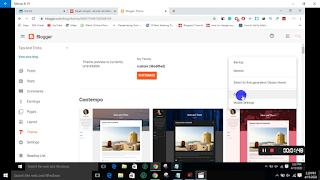










1 Comments
great my broo
ReplyDelete